Here is an XML file defining Lithuanian input method (virtual keyboard) for use on MeeGo devices with touchscreens. Tested on Nokia N9 handset with MeeGo 1.2 Harmattan PR1.3.
Place downloaded XML file in ~/.config/meego-keyboard/layouts/.
†,
‡
Then activate “Lietuvių (EN)” input method in
Settings → Time and language → Text input → Installed input methods…
Press and hold on base letters to access their diacritical variants, for example, u: ųū.
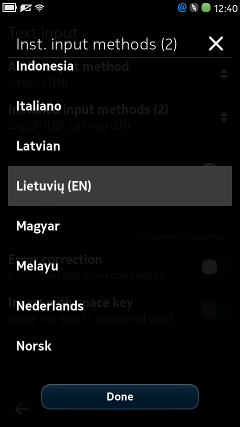
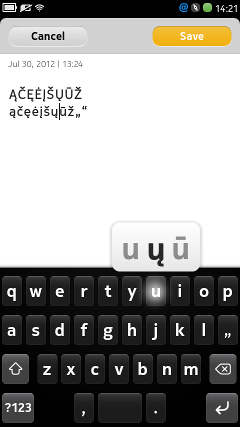
† Use Filebox app. In its settings enable “Show root filesystem” and “Show hidden files” to see .config directory.
‡ System wide location for keyboard layouts is /usr/share/meegotouch/virtual-keyboard/layouts/.
Use Terminal app. and devel-su command to act as a superuser.
July 2012. Šarūnas Burdulis
/~sarunas